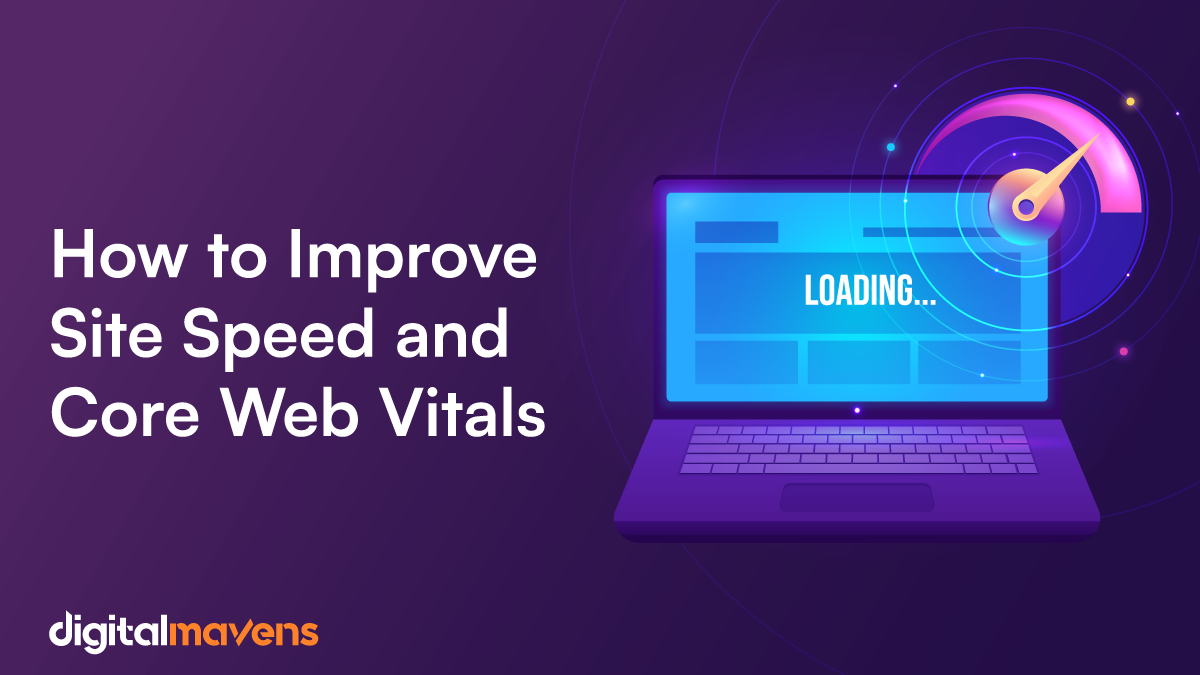One of the most common questions people ask me when they are creating a new website is “where should I host my website and what do I need to consider?”
In simple terms, web hosting is where the website files (codes) are stored and executed. An easy way to think of this is a power point presentation is run through a personal laptop. The laptop is the host of the presentation.
Your website goals and web application requirements should dictate what kind of web hosting you should use. So before you choose your web hosting provider, you need to ask yourself these questions:
If you are running your whole business online, like digital commerce, service availability becomes very crucial. Things like natural disasters, a distributed denial of service (DDOS) attack or server failure which cause the server may have huge impact to your business. A server down could result in data loss and customer dissatisfaction because they can’t access your website; with the potential loss of hundreds or thousands of dollars.
In this case, you may need to consider using cloud hosting with auto scaling. Different from shared hosting or dedicated hosting, the program distributes the web application to a server group - meaning your application will be run on multiple servers (not just one).
The auto scaling set up will also create a new server if one of the servers goes down in the server group. It also distributes the user traffic evenly to each server to make sure the application is always running fast. Auto scaling will protect you from natural disasters, a DDOS attack and other potential attacks which could bring your server down. You can create servers in different locations around the world, so if something happens to one of your servers in a certain location, visitors can still access your web application through other servers in the group.
Hosting is an important part of the overall website development process. There is no right or wrong choice. It is all about choosing a server service that is right for your specific requirements.
At Now Comms Group, we have over 10 years’ experience building digital applications, digital solutions, websites, and digital commerce sites, so if you’d like some guidance in selecting the right server for your, please contact us.