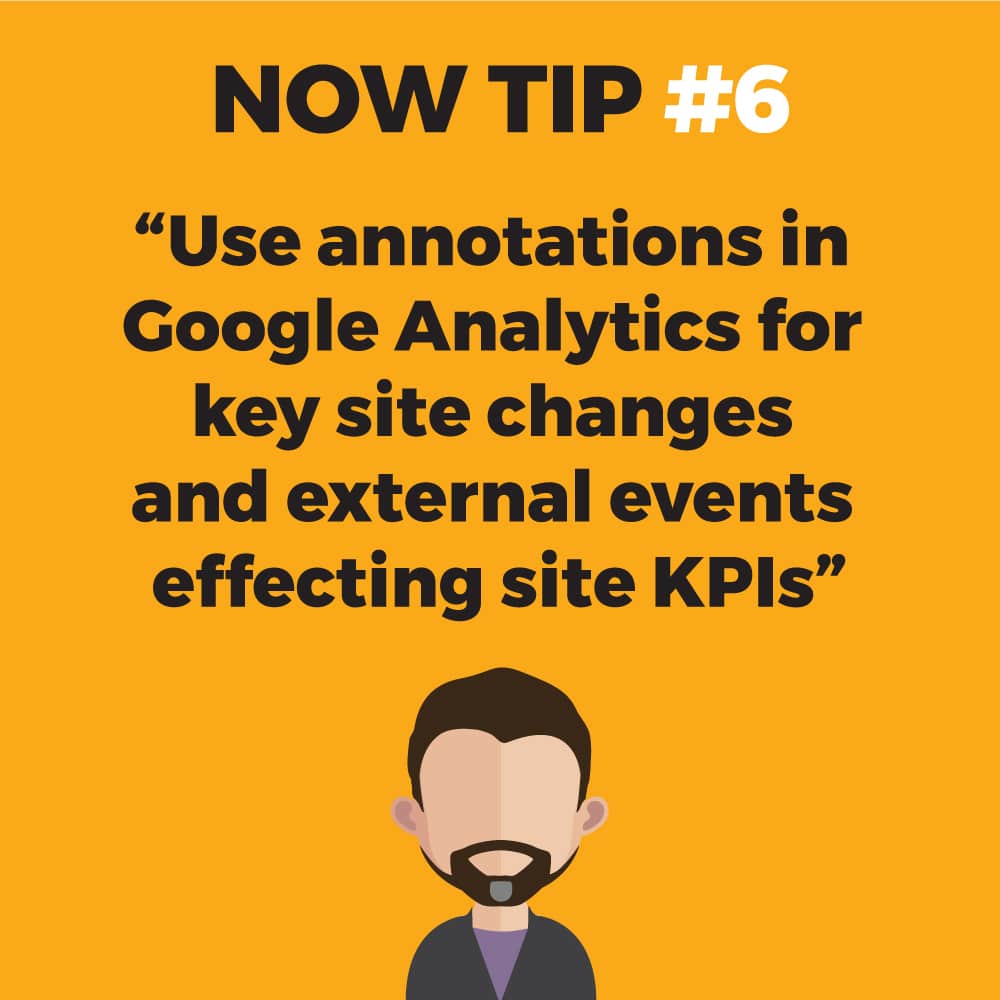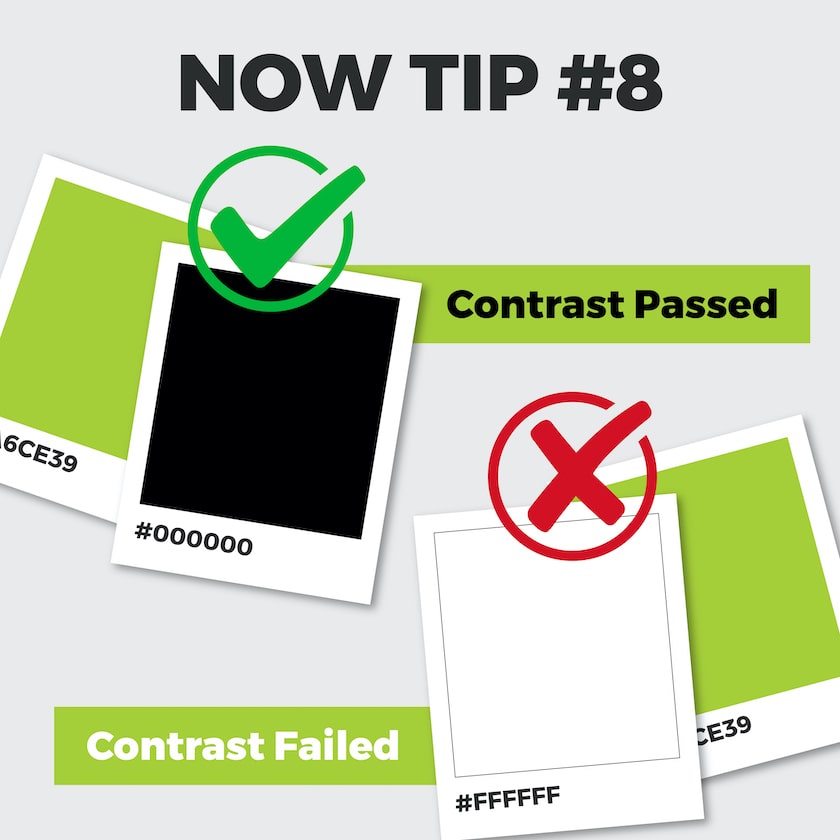If you haven’t heard about the new changes to Google Analytics, you soon will be hearing lots about it. Google Analytics 4 (GA4) is the latest version of Google Analytics. GA4 is not an update to the previous version of Google Analytics 3 (Universal Analytics) but a new system that replaces it. The switchover will be happening on the 1st of July 2023. After this date, Google will stop supporting Universal Analytics, which means that you will no longer have access to the Universal Analytics interface or be able to send data to Universal Analytics properties.
First things first, let's talk about what GA4 is. In a nutshell, it's the newest version of Google Analytics that offers a more comprehensive and intuitive way of tracking and analysing your website's data. It focuses on machine learning and artificial intelligence to give you even more insights and recommendations for improving your digital marketing efforts.
For starters, it offers enhanced cross-device and cross-platform tracking, so you can better understand how users interact with your brand across different devices and platforms. It also has improved measurement capabilities for things like ecommerce and conversions, which is always a plus for any digital marketer. Plus, it has a brand-new interface that makes navigating and finding the information you need easier.
Compared to Universal Analytics, GA4 offers more advanced and nuanced data tracking and analysis. Here are some of the main differences:
The short answer is, the sooner the better, July 1st, 2023, is not that far away!
Google has stated that they will no longer be updating Universal Analytics. So if you want to stay on top of your digital marketing and web analytics, it's best to make the switch as soon as possible. By switching over sooner, you’ll also be able to compare the data between GA4 and Universal Analytics to ensure you’re tracking the data consistently. You should also export your data from Universal Analytics to Looker Studio (formerly Google Data Studio) Google Sheets, Excel, or other formats so you can refer to them again.
However, by not switching to GA4, you and your business risk falling behind in terms of your digital analytics capabilities, as your competitors will surely be transitioning and making the most of the new analytics features to improve their website, ecommerce and digital marketing performance.
Google provides free online training resources for you to follow and transition. However, it may be challenging for some businesses, especially those that are not familiar with web development or analytics.
If you do need help and advice, please reach out to us at the Digital Mavens. We've been helping our clients to:
We'd love to help you set-up your new GA4. Please contact us.